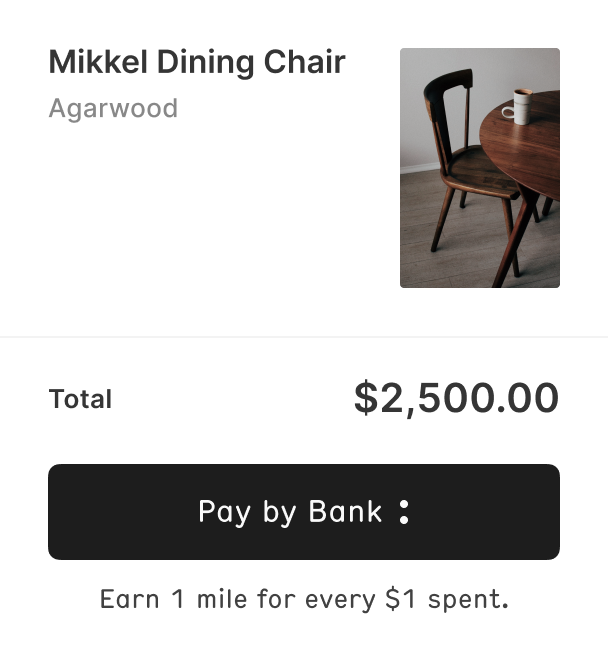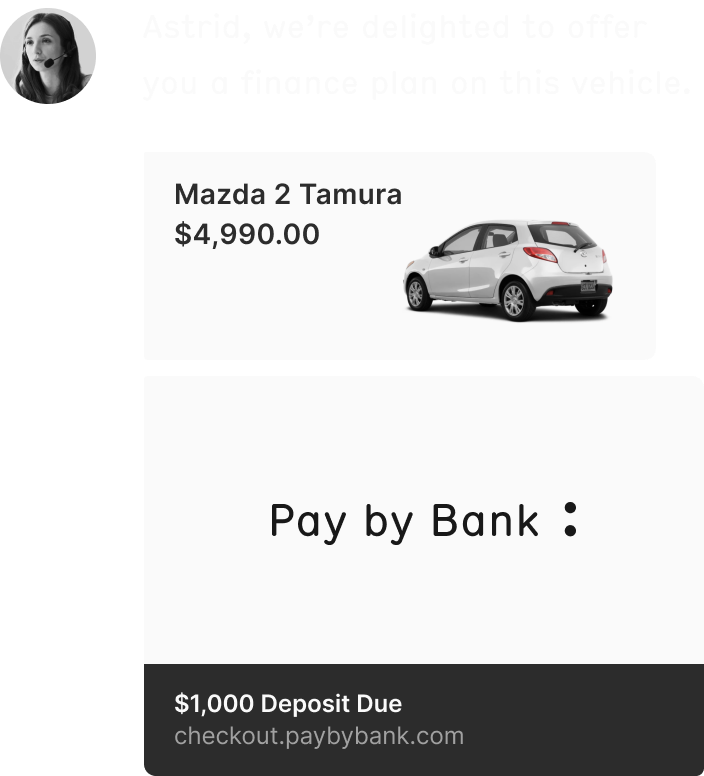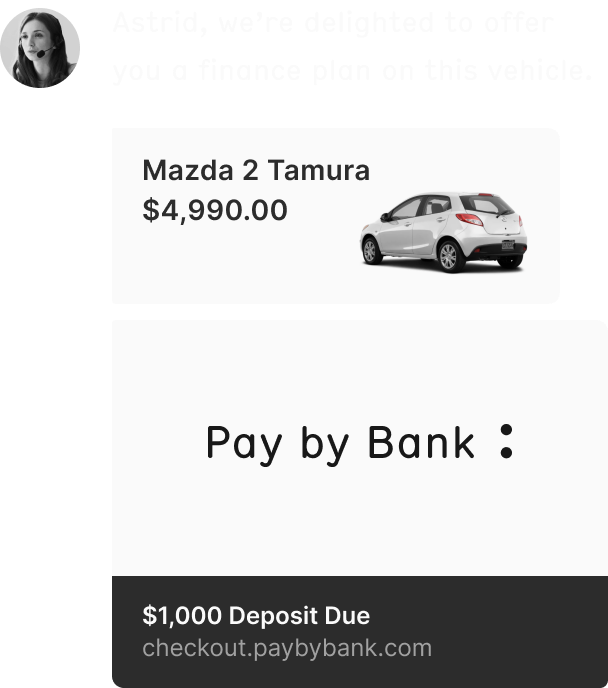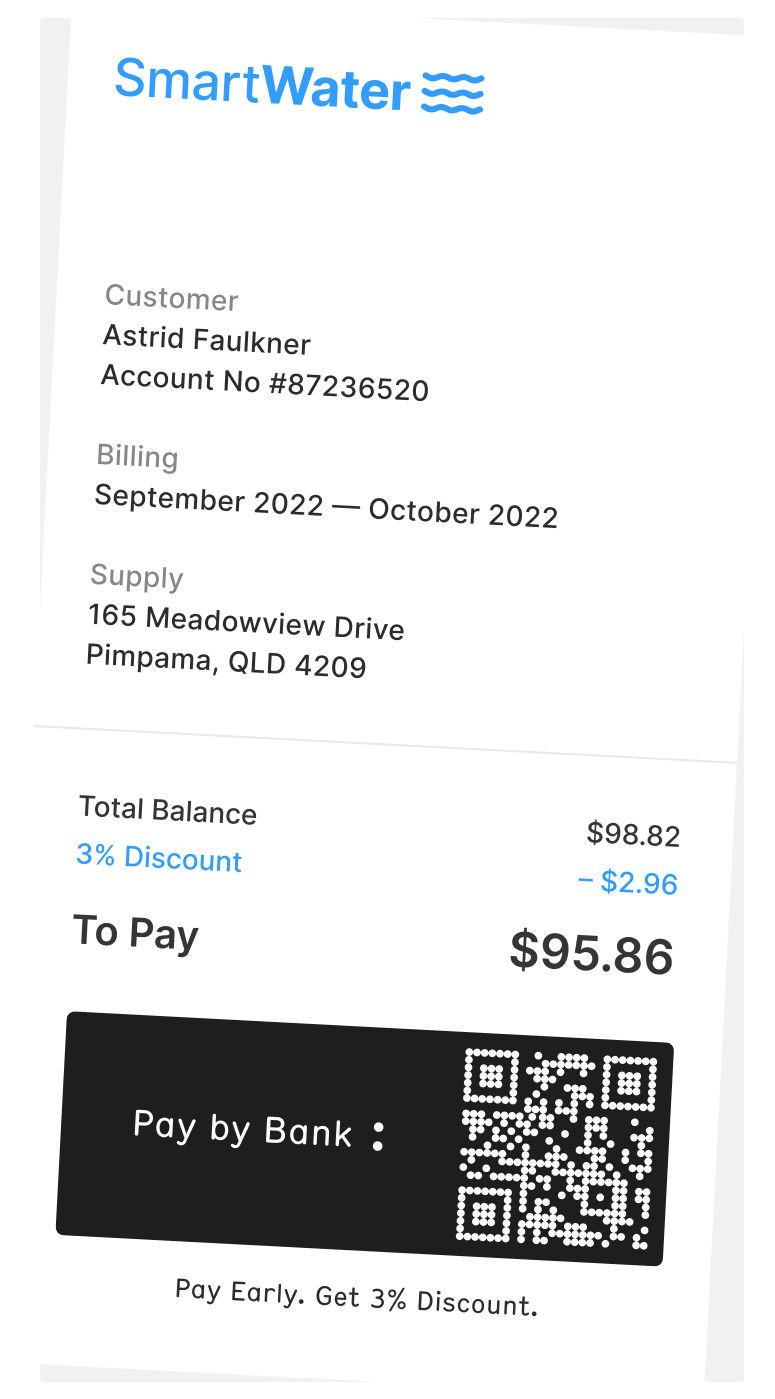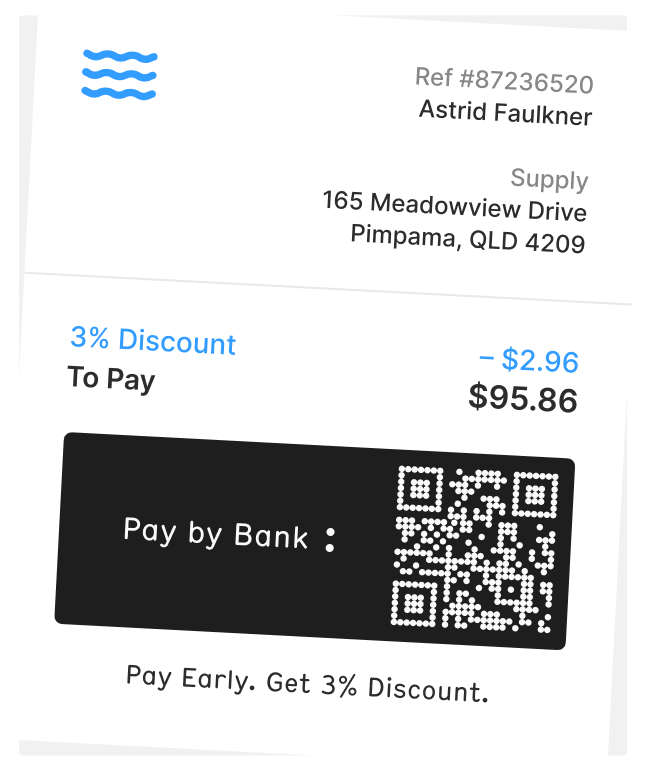Securely from your banking app.
Select.
Enter.
Approve.
Select.
Enter.
Approve.
At checkout, select as your payment method. Follow the simple steps to enter your bank details and securely authorise the agreement via your banking app or with online banking.
Look for
when you pay.

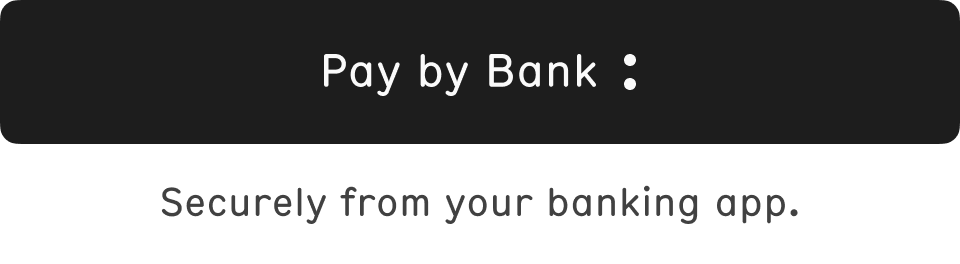




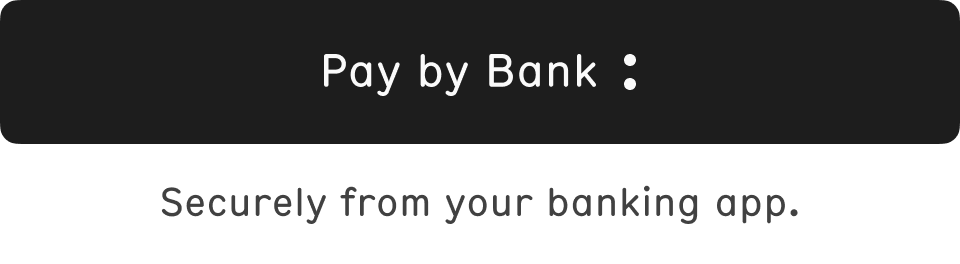
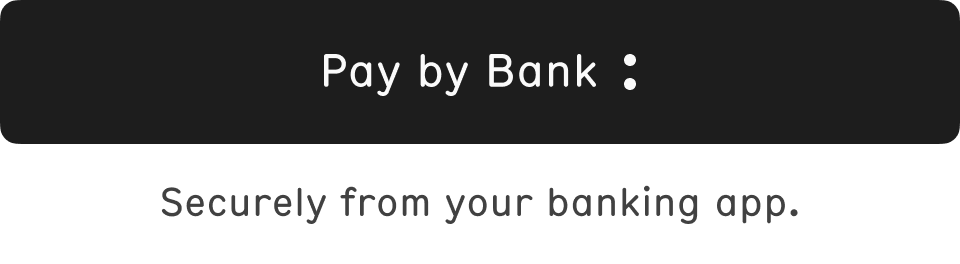








Frequently Asked Questions.
What is ?
How do I pay with ?
How secure and safe is ?
Do I need to create an account to use ?
What do we mean by and ?
What is a agreement ?
I authorised a one-time payment. When will my payment be processed?
How do recurring payments work with ?
I entered my or BSB and account number details incorrectly, how do I fix this?
How do I make sure my payment goes through successfully?
What are some limitations associated with ?
Where to find your
agreement.